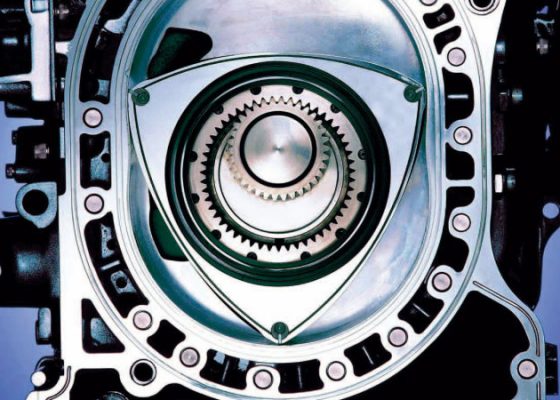Dynolicious iPhone Auto Performance Software Review
By Chris Haak
10.07.2008
 When I got my iPhone 3G on July 12 (the day after the iPhone 3G was available to the public), I fell in love with the device immediately. Not only is it a full-featured phone with a gorgeous color display, accurate touch screen, and sophisticated hardware, but can also be used for web browsing, playing music and videos, viewing photos, sending and receiving e-mail, GPS navigation, and more. The biggest feature, though, is the flexibility afforded by the App Store. Nearly anything that the iPhone can’t already do has probably been addressed by a developer somewhere in the App Store.
When I got my iPhone 3G on July 12 (the day after the iPhone 3G was available to the public), I fell in love with the device immediately. Not only is it a full-featured phone with a gorgeous color display, accurate touch screen, and sophisticated hardware, but can also be used for web browsing, playing music and videos, viewing photos, sending and receiving e-mail, GPS navigation, and more. The biggest feature, though, is the flexibility afforded by the App Store. Nearly anything that the iPhone can’t already do has probably been addressed by a developer somewhere in the App Store.
Therefore, when I read about an app called Dynolicious shortly after purchasing my iPhone, I bought it right away, in spite of its hefty (relative to other apps in the App Store) price of $12.99.
Dynolicous is marketed as a substitute for the GPS-based performance measurement tools such as the V-Box used by many mainsteam automotive buff books such as Car and Driver and Motor Trend (and also expensive enough to be out of financial reach for smaller organizations such as Full Metal Autos). All in the interest of science, of course, I aimed to investigate whether a $13 software package that uses the iPhone’s accelerometers and not its GPS chip can accurately measure a car’s performance. Full Metal Autos colleague Kevin Miller also bought an iPhone and Dynolicious around the same time, and we’ve both been testing it since then.
 As with most other iPhone applications, Dynolicious is fairly straightforward to use. The program allows you to enter data on several vehicles, including curb weight, drivetrain loss %, a photo of the car, and any modifications that you make to the car (for tracking their effect on performance). Frustratingly, the company was caught off guard by the program’s initial demand, and hadn’t yet produced an instruction manual at the time I had purchased it, although they have since remedied this shortcoming.
As with most other iPhone applications, Dynolicious is fairly straightforward to use. The program allows you to enter data on several vehicles, including curb weight, drivetrain loss %, a photo of the car, and any modifications that you make to the car (for tracking their effect on performance). Frustratingly, the company was caught off guard by the program’s initial demand, and hadn’t yet produced an instruction manual at the time I had purchased it, although they have since remedied this shortcoming.
To initiate a timed run, simply choose the vehicle from the “My Ride” section, click on the “Timed Run” button, then click the “Start Run” button. The software will then calibrate for a few seconds (less than two seconds if your car is stopped at the time you start the run) and switch an indicator message from a yellow background (“calibrating”) to a green background (“Accelerate!”) At that point, you just have to accelerate as quickly and steadily as possible until the iPhone chimes and vibrates, which indicates that Dynolicious has calculated that you accelerated for a quarter mile.
There are several key points that need to be adhered to for Dynolicious to have any semblance of accuracy. First, the iPhone has to be mounted solidly somewhere in the car, either flat on its back, or standing vertically in a cupholder (in a car with an automatic transmission, I was able to hold it with my right hand on the console lid, which isn’t possible when that same right hand has to shift gears). Second, it’s important to keep accelerating, because if you chicken out, run out of road, or slow down for any reason, Dynolicious is unable to correctly calculate your speed. Finally, the program has to be calibrated. The company claims that there are significant variances between different iPhones, so they have included a calibration utility that literally takes 15 seconds to perform.
 The biggest obstacle that I encountered to using the application was finding a stretch of open road that is flat, straight, large, and empty enough to come to a complete stop and then accelerate to nearasdamnit 100 miles per hour with one hand holding my iPhone on the console. Most of my runs (including the ones whose screen shots are included here) made it to a little past 60, so the times to any speed below that are fairly believable, but don’t believe the “max speed” number of 150.9 mph, the quarter mile time of 12.73 @ 150.4 mph (my top speed was probably half that, and I wasn’t hitting a number like that driving a six-speed manual car while holding an iPhone steady). The program can also calculate peak horsepower based on the curb weight that you enter as well as a drivetrain loss assumption; I generally enter 17% as a placeholder for the drivetrain loss). Because I chickened out with the Challenger R/T and didn’t continually accelerate for the full quarter mile, I got a number of 1,307 peak horsepower, although in my former Honda Accord EX V6, I got something like 236 horsepower, which is almost exactly what it really had.
The biggest obstacle that I encountered to using the application was finding a stretch of open road that is flat, straight, large, and empty enough to come to a complete stop and then accelerate to nearasdamnit 100 miles per hour with one hand holding my iPhone on the console. Most of my runs (including the ones whose screen shots are included here) made it to a little past 60, so the times to any speed below that are fairly believable, but don’t believe the “max speed” number of 150.9 mph, the quarter mile time of 12.73 @ 150.4 mph (my top speed was probably half that, and I wasn’t hitting a number like that driving a six-speed manual car while holding an iPhone steady). The program can also calculate peak horsepower based on the curb weight that you enter as well as a drivetrain loss assumption; I generally enter 17% as a placeholder for the drivetrain loss). Because I chickened out with the Challenger R/T and didn’t continually accelerate for the full quarter mile, I got a number of 1,307 peak horsepower, although in my former Honda Accord EX V6, I got something like 236 horsepower, which is almost exactly what it really had.
So, while I mainly blame operator error (or, if you prefer, operator’s self-preservation instinct) for my frequent lack of success with Dynolicious, Kevin had a different take; when running Dynolicious on his iPhone, he’ll reach a fairly high speed on a run before it “dings” its test complete chime, and then after stopping to look at his results, he learns that the top speed recorded was around 50 MPH. Kevin has had only two runs out of around ten that he’s initiated that he feel were very accurate.
When Motive Magazine tested Dynolicious against their V-Box, it found that Dynolicious was 0.24 to 0.65 seconds behind the V-Box’s 0-60 times. That’s not too bad, again, considering the price differential. The bottom line is that Dynolicious is an entertaining toy, and probably worth the money, but don’t expect to get the accuracy of a $500 GPS performance measurement device from a $12.95 software program using accelerometers and a ton of assumptions. Our advice is to see the program for what it is and have fun with it.
Legal disclaimer: As the warning screen states when opening Dynolicious, the software is intended for experienced drivers in suitable locations. The developers and distributors of Dynolicious (as well as us at Full Metal Autos) are not responsible for any accidents, injuries, or property damage that may occur during its use. Always drive safely and obey traffic laws.
COPYRIGHT Full Metal Autos – All Rights Reserved