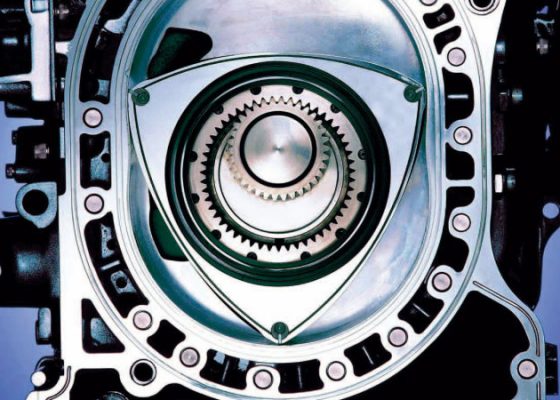Consumers Annoyed By Nav Systems, Automakers Ignore Complaints
According to hot-off-the-press research by J.D. Power and Associates, customers that their firm surveyed reported 351 problems per 100 vehicles with their factory-installed navigation systems. Put another way, every customer that Power surveyed had 3.5 problems with their navigation system. Considering that typical “problem” rates in the J.D. Power survey are close to one problem per car, this is a serious outlier and one that automakers need to investigate.
J.D. Power’s 2011 U.S. Navigation Usage and Satisfaction Study tracks “quality” based on responses submitted by 18,303 owners who recently bought or leased new 2011 vehicles with factory-installed navigation systems. It tracks six factors that J.D. Power believes contribute to the overall satisfaction with factory-installed navigation systems:
- Ease of use
- Routing
- Navigation display screen
- Speed of system
- Voice directions
- Voice recognition
This is a serious area of concern that automakers need to take more seriously. Earlier today, I had to laugh (yet nod in agreement) when I read this line in Murilee Martin’s review of the Dodge Challenger SRT8 392 when he discussed its navigation system:
The controls for the navigation/audio features are frustratingly unintuitive, with the lengthy response time for input that seems to be the norm for automotive computer interfaces. Why a $90 cellphone made by Malaysian sweatshop inmates can produce instant results from four memory-hog applications simultaneously while a simple choice of song title brings a $48,000 car’s computer to its knees is beyond me.
Hear, hear. Yet Chrysler actually has J.D. Power’s top-rated navigation system in its current stable, in the new-for-2011 Dodge Charger, which has easy-to-use Garmin software, a generously-sized screen, and sufficient processing power to quickly execute instructions and calculate routes.
I am personally very comfortable with technology. I’ve gotten the latest iPhone each year since mid-2008, I have an iPad, and I run a website (though I defer to our excellent Technical Director to handle the nuts-and-bolts behind-the-scenes work for Full Metal Autos). I can count on one hand the number of times that I have had to refer to a press car’s owners’ manual to get instructions on how to pair a Bluetooth phone or to use a navigation system’s basic features, yet I find my own 2008 Cadillac CTS’ navigation system to be increasingly annoying as I spend time with the car. And it’s no wonder; as I read the list above, I can think of a complaint in every category. I figured this piece would be a good opportunity to share my collection of 2008 CTS navigation error messages too.
- Ease of use – does not have the ability to turn on a QWERTY keyboard for faster entry, has a resistive touchscreen rather than more modern capacitive type.
- Routing – Routing is too slow, despite being hard drive-based. Due to the XM NavTraffic system’s limitations, it will try to route me onto secondary roads to avoid traffic that I know are just as congested, but to the system, ignorance is bliss.
- Navigation display screen – the screen is large and has a matte finish, but does not contain much detail, even when zoomed in. It also has a very primitive 3D view feature that I don’t even bother to use anymore.
- Speed of system – I want to see traffic data before I leave the parking lot on my way home, yet it takes 90-120 seconds to come online. Lacking patience, I sometimes zig when I should have zagged to a route that has less traffic. Yesterday, it didn’t come online for over 10 minutes, which was incredibly unhelpful.
- Voice directions – I rarely use them because they are disruptive to the music or talk radio I’m listening to. I don’t pay for an XM subscription to have my entertainment interrupted by a robotic female voice.
- Voice recognition – When I want to make a Bluetooth call, I push the voice button and say “handsfree.” If I had a nickel for every time the stupid car confirmed that commend with “enter street” instead of ‘handsfree,’ the car would be paid off. If only the system was smart enough to realize that when I start cursing at it when I hear “enter street” that I actually wanted “handsfree,” I might not have much of a complaint. The Cadillac also has a very limited dictionary of acceptable terms that it understands. Finally, when I set a few voice shortcuts in the system, it wouldn’t let me use ‘Erika,’ my wife’s name, because it said that it was too close to ‘dad.’ Or something ridiculous like that. So when I want to call her, I have to ask for “Mommy.”
 But wait, there’s more. Despite Bluetooth phone integration (the late-build 2008 CTS was the first of its kind to get factory Bluetooth integration), it does not allow Bluetooth streaming audio. My old classic iPod will work with the stereo, but only after it indexes all 2,500-plus songs. My iPhone 4S will not work with the car, even to the point of the car basically telling me that I should just unplug the USB cable, since it’s not even going to charge the phone. (It’s not only a 4S issue, either – it’s been the same for my iPhone 4, 3GS, and 3G as well).
But wait, there’s more. Despite Bluetooth phone integration (the late-build 2008 CTS was the first of its kind to get factory Bluetooth integration), it does not allow Bluetooth streaming audio. My old classic iPod will work with the stereo, but only after it indexes all 2,500-plus songs. My iPhone 4S will not work with the car, even to the point of the car basically telling me that I should just unplug the USB cable, since it’s not even going to charge the phone. (It’s not only a 4S issue, either – it’s been the same for my iPhone 4, 3GS, and 3G as well).
One of my recent favorites is that now when a phone call ends, the radio resumes, but the phone controls are still active, which means that the enter street handsfree feature will not work at all, and my preset down button on the steering wheel will not work (since that doubles as the end call button, so it’s trying to end a call).
XM’s NavTraffic service has horrible, horrible coverage compared to its Sirius counterpart, which apparently uses different technology, because only about half of my daily commute (which is on expressways for 90% of it) is covered by NavTraffic for flow (traffic speed), and only about a quarter – or less – of the major roads in the greater Philadelphia area are able to show traffic speed (red/yellow/green, the same way Google Mas does). Meanwhile Sirius covers all of those roads. Can’t Sirius XM figure out how to share data between their systems?
 Then there was the time that my dealer installed a new OnStar module under warranty but forgot to activate it, and I found myself stranded in Maryland with no OnStar and the equivalent of a blue screen of death on my navigation screen. It’s fitting, too, since Microsoft developed its software. To my knowledge (and based on spending a week in a CTS-V sedan this past spring), GM has not improved the Cadillac navigation/entertainment system one bit as the CTS enters its fifth model year.
Then there was the time that my dealer installed a new OnStar module under warranty but forgot to activate it, and I found myself stranded in Maryland with no OnStar and the equivalent of a blue screen of death on my navigation screen. It’s fitting, too, since Microsoft developed its software. To my knowledge (and based on spending a week in a CTS-V sedan this past spring), GM has not improved the Cadillac navigation/entertainment system one bit as the CTS enters its fifth model year.
I’ve moved from reporting on a story to a tangent, but the purpose is not to just use my bully pulpit to complain about Cadillac; I’ve used worse navigation systems than my Cadillac’s system (the Subaru Tribeca’s comes to mind, as does the awful system in GM’s trucks and SUVs). I wanted to share specific examples of why J.D. Power and Associates is finding that user satisfaction of their navigation systems is so low. And keep in mind, like me, these people presumably tried their car and at least briefly experienced its navigation system before.
Despite all this, I still favor the integration of factory navigation systems for a number of reasons. Heck, the second article I ever wrote for Full Metal Autos was about navigation systems where I sang their praises. But just as Ford learned with its “technology for technology’s sake” implementation of MyFord Touch, and the resulting drop in IQS rankings, this is clearly an area that cannot be ignored. To Murilee’s point that I quoted from his Challenger review, when a new car buyer is spending tens of thousands of dollars for their new car, and they will have that car for five or more years, automakers owe it to their customers to go as cutting edge as possible with their in-vehicle entertainment and technology options, since they’re spending way more for the car than they do for a smartphone, and will own the car through many, many smartphones. (I’ve owned three iPhones during the three years that I have owned my Cadillac).
There is a better way. While the control interface is not perfect, and I’ve only spent a week using it, the Audi A7’s navigation system is probably the best one out there, and when you turn on the Google Maps feature, you can see buildings and even individual trees. It’s not cheap, but it’s good, and being Internet-based, I’d imagine that it is easier to keep current when things change.